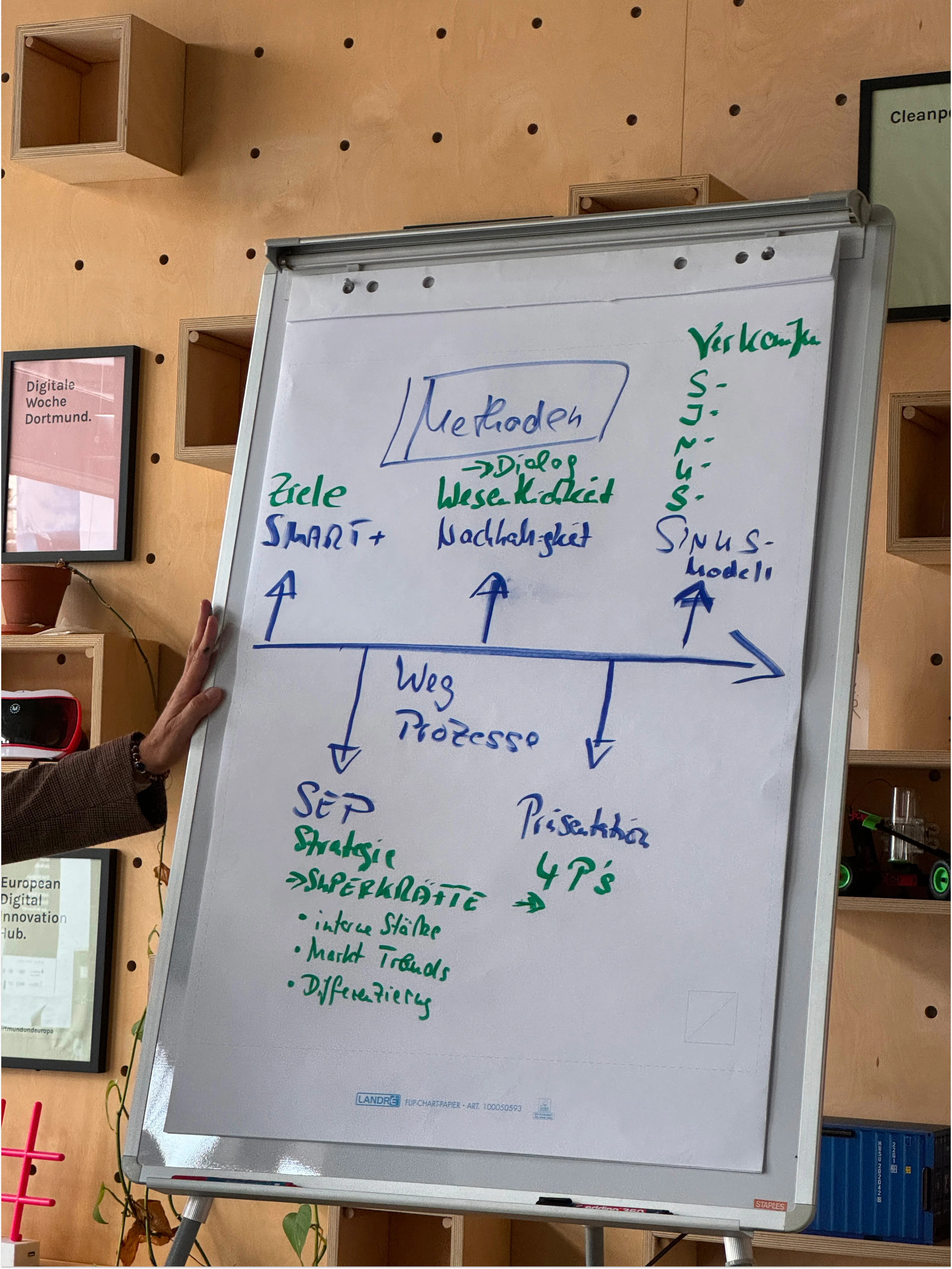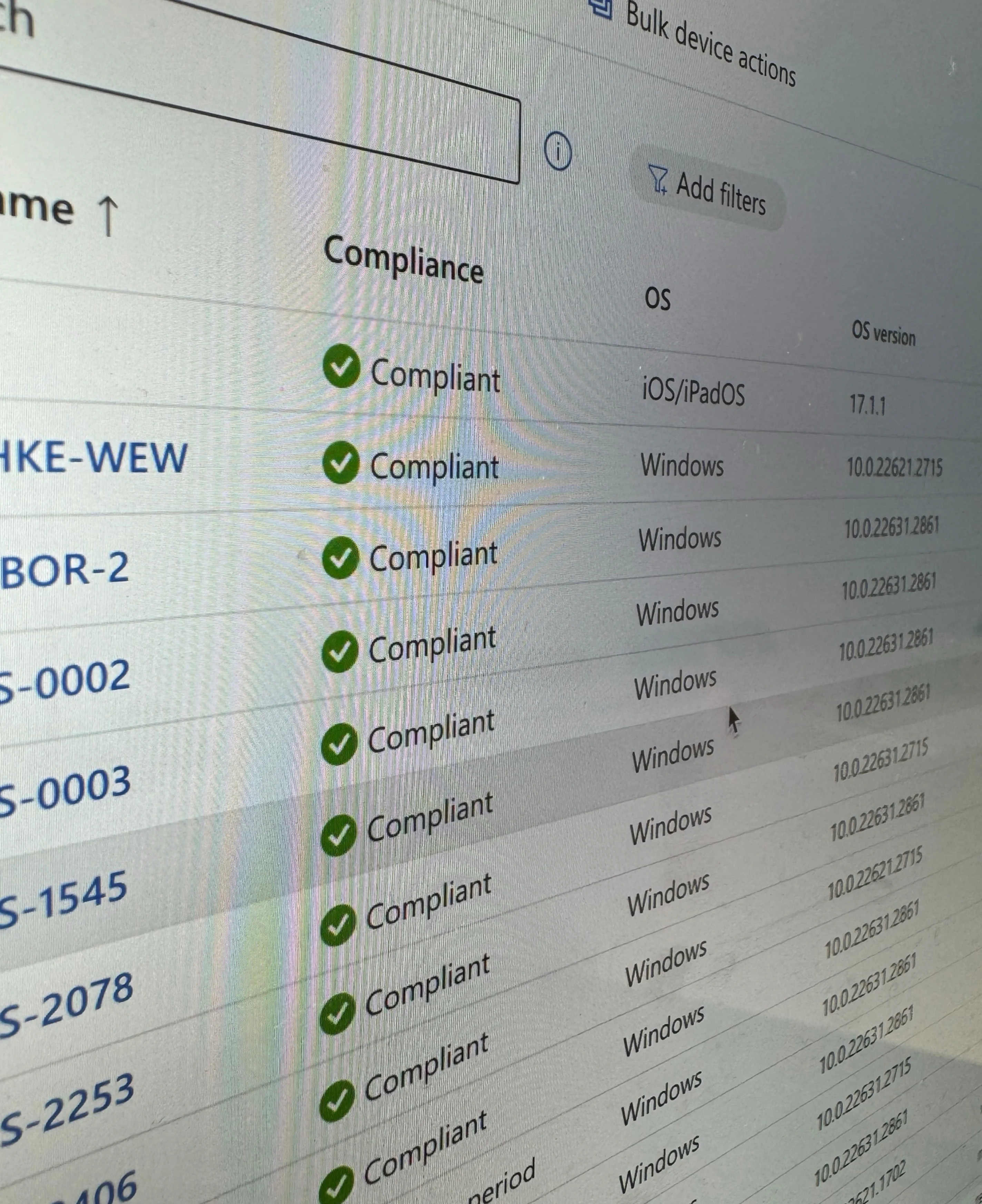1. Consultation
We determine whether and how Microsoft makes sense in your company by analyzing your IT landscape and jointly developing a roadmap on how Microsoft 365 can be integrated into your processes.
1 Potential analysis and roadmap development
2 Showcasing use cases with Microsoft 365
3 License consulting and optimization

.svg)







.svg)